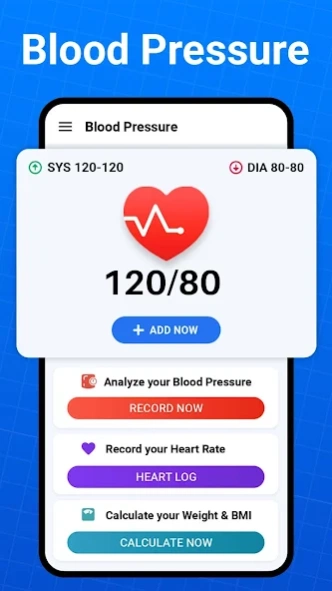Blood Pressure App
Free Version
Publisher Description
Blood Pressure App - Track Blood Pressure trends and gain reliable insights with this health app.
Blood Pressure App is an effective way to keep track of your high and low BP levels. Its easy-to-use interface allows you to manage your BP, pulse, heart rate, and BMI. It provides data analysis over time to maximize your cardiac health. Your BP Health Assistant improve your lifestyle with this blood pressure tracker! Download the BP app and walk towards better health!
Key Features of Blood pressure tracking app
BP tracker
BP Tracker app easily tracks your daily blood pressure log, including systolic, diastolic, pulse, and more. Blood Pressure Companion easily saves, edits, updates, and deletes blood pressure logs. Blood pressure tracking app lets you track your low and high BP by adding values over time.
Heart Rate App
Heart Rate Tracker app log your pulse heartbeat accurately. Heart analyzers provide valuable insights into your health from logged journal and can be used during various activities such as workouts, sports, etc. With just a few clicks, a BP recorder tracks your heart rate, views history charts, saves data, and even sends it to a doctor.
Blood Sugar Log
Blood sugar app tracks blood glucose levels. Track and control diabetes, but they don't actually measure blood sugar levels. BP Tracker also provides blood sugar level graphs, and the ability to share reports with doctors.
BMI Calculator
Calculate your body mass index by entering your age, gender, height, and weight. It tracks your BMI history, tracks your health changes, and supports metric and imperial measurements. A health diary provides a convenient way for individuals to assess their body fat and determine their BMI categories, such as underweight, normal weight, or obese.
Health Insights & Knowledges
BP Journal provides educational articles, or resources on hypertension, its causes, risk factors, and ways to manage it. BP tracker can help users better understand their condition. Provides reliable information for achieving short-term, mid-term, and long-term health improvement.
Key Features of Blood Pressure Tracker
• Log your blood pressure easily & quickly with BP Journal.
• Daily Blood Pressure App manages your records by tags.
• Detail analysis of BP Trends and charts.
• High and lower BP values and health diary.
• BP Tracker exports all your health app data.
• Blood pressure companion shows history log.
Disclaimer
Blood Pressure app does not measure BP or pulse like others. Thus, to be responsible for your health, please use an FDA-approved BP app to measure your BP reliably. If you are concerned about your health, you should seek professional medical advice. Keep in mind that effectiveness and reliability can vary between BP readings. Additionally, ensure the privacy and security of your health data.
Download the Blood Pressure Tracker for Android at any time. It makes your BP tracking journey easy and effective. You can export your BP trends to maximize your medical appointment. You can also introduce tips and methods for your health. If you have any questions about the Blood Pressure App: Heart Rate and related information contact us at gameflame51@gmail.com.
About Blood Pressure App
Blood Pressure App is a free app for Android published in the Health & Nutrition list of apps, part of Home & Hobby.
The company that develops Blood Pressure App is Handy Mobile Apps. The latest version released by its developer is 1.0.
To install Blood Pressure App on your Android device, just click the green Continue To App button above to start the installation process. The app is listed on our website since 2024-01-16 and was downloaded 1 times. We have already checked if the download link is safe, however for your own protection we recommend that you scan the downloaded app with your antivirus. Your antivirus may detect the Blood Pressure App as malware as malware if the download link to bloodpressureapp.bloodpressuretracker.bloodpressuremonitor is broken.
How to install Blood Pressure App on your Android device:
- Click on the Continue To App button on our website. This will redirect you to Google Play.
- Once the Blood Pressure App is shown in the Google Play listing of your Android device, you can start its download and installation. Tap on the Install button located below the search bar and to the right of the app icon.
- A pop-up window with the permissions required by Blood Pressure App will be shown. Click on Accept to continue the process.
- Blood Pressure App will be downloaded onto your device, displaying a progress. Once the download completes, the installation will start and you'll get a notification after the installation is finished.